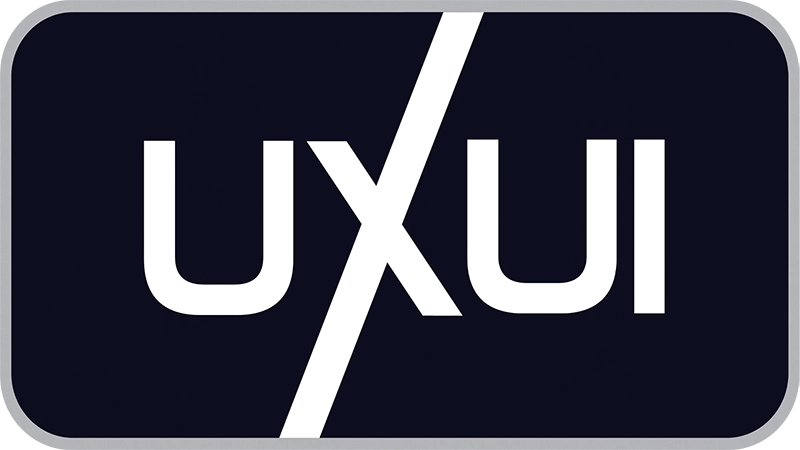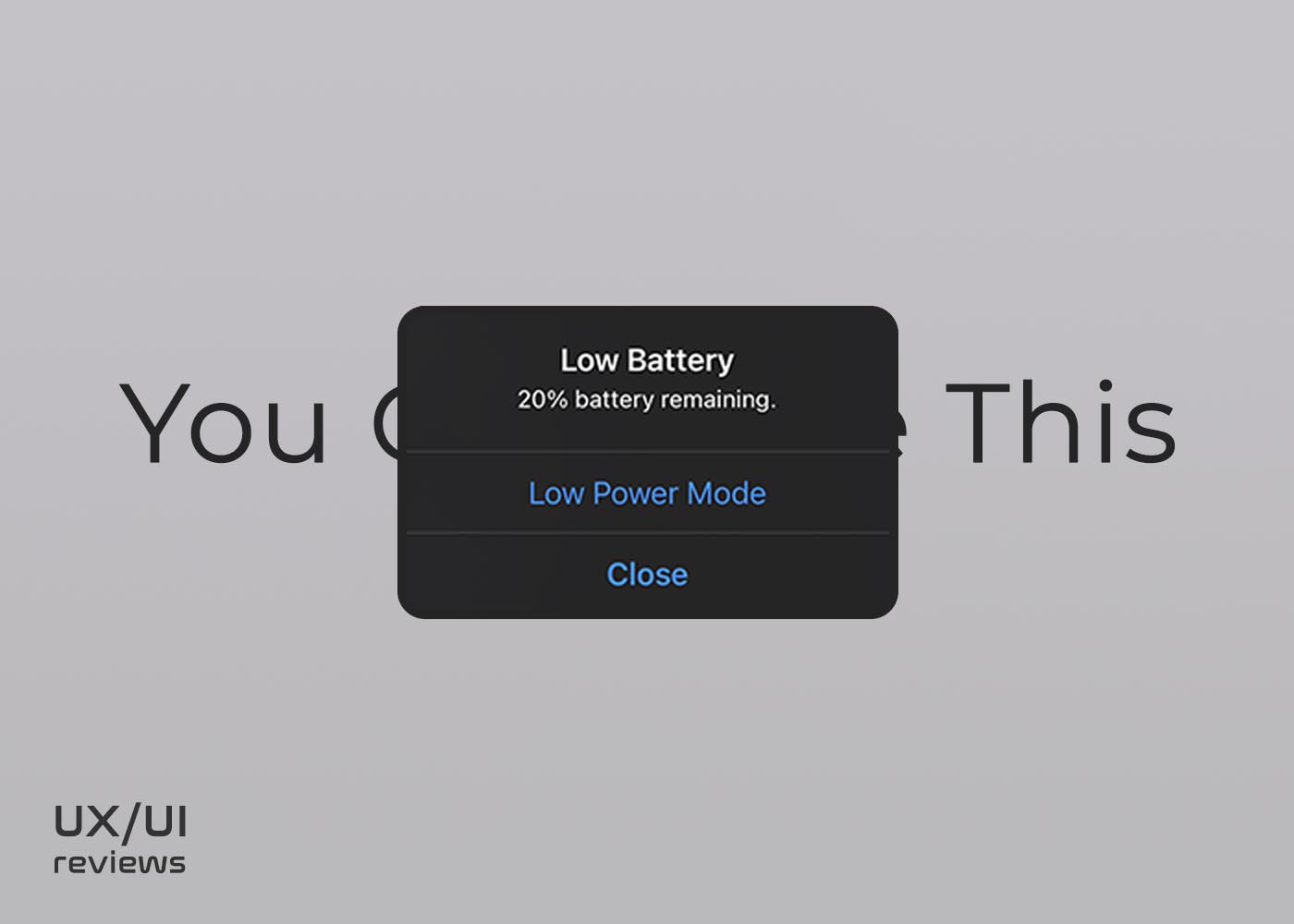Instagram Multiple Accounts: Double Tapping to Switch, and Misleading Notifications
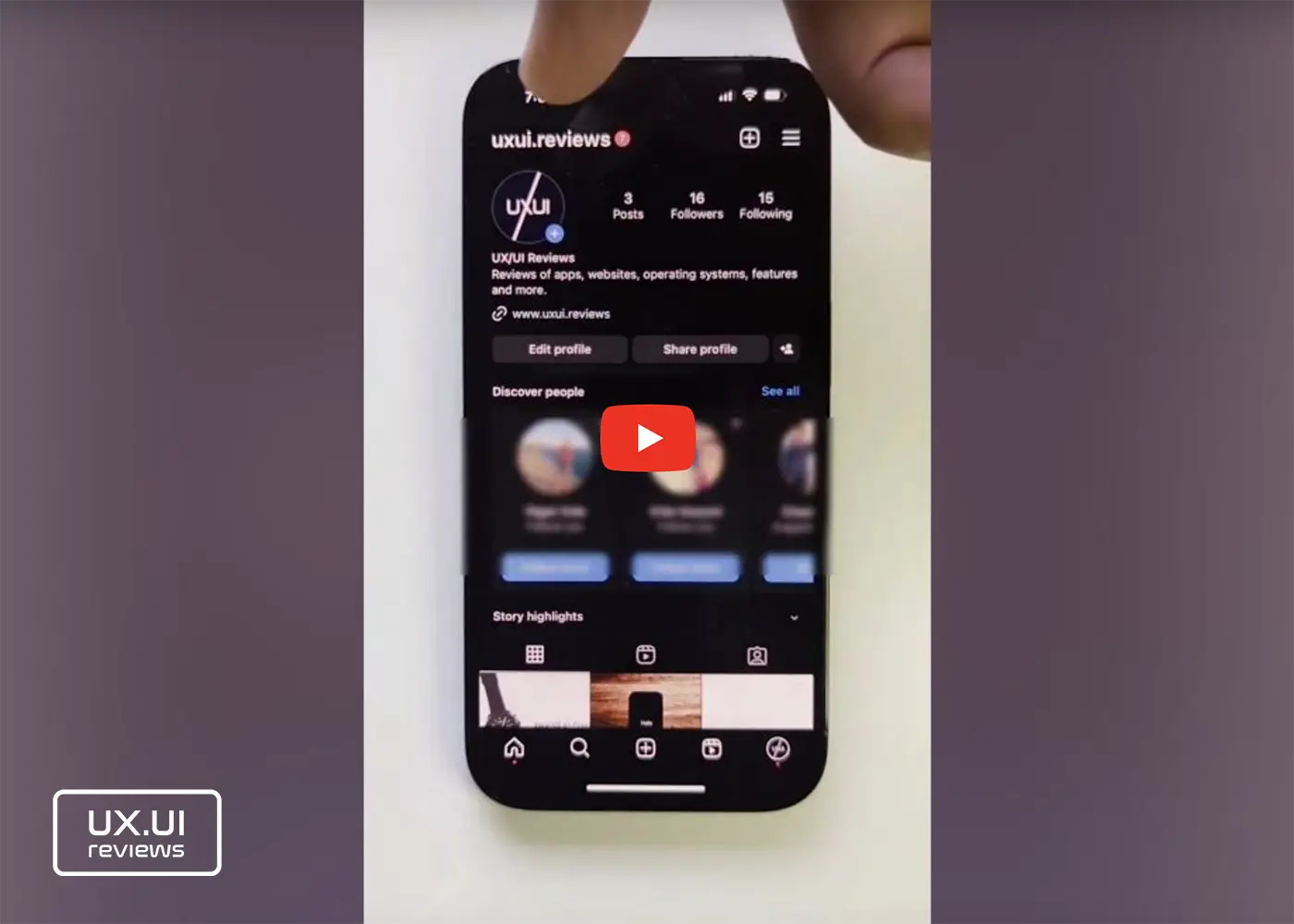
If you have a personal and a business Instagram account, or you are a marketer managing multiple Instagram accounts for clients, managing multiple accounts from the Instagram App is easy.
Tap-Tap to Switch Between Accounts
In particular, it is easy to switch between accounts by simply double tapping on the profile picture that is located at the bottom right corner of the screen/interface. Watch this YouTube Short video below to see how to do that in action.
Misleading Notifications for Multiple Accounts
What might not be so easy when managing multiple accounts in the Instagram App, is understanding which account are the notifications coming from.
So let’s say that you are using Instagram account A, and you have one unread message, which means that is a notification. Then you have another account B, that you can switch to, and you know that there are no new or unread notifications. When you switch to the account B, Instagram App will show a red notification next to the name of account B, even though that notification belongs to the other account. Additionally it will show a red dot under the profile picture in the bottom right corner. Watch another video to better understand what we are talking about.